Setup and Configuration
setup_configuration.RmdInstallation
Prior to using SimcypTM VBE in Pirana, the following installation and configuration steps should be completed.
Install Simcyp Simulator v24
Contact simcyp.support@certara.com to request SimcypTM Simulator V24.
Install Simcyp R package and dependencies
The SimcypTM R package is distributed from SimcypTM support via a download link and can be requested from simcyp.support@certara.com.
The SimcypTM R package requires additional package dependencies, which can first be installed from CRAN using the following command:
install.packages(c("Rcpp", "XML", "xml2", "RcppThread", "R.utils", "RSQLite", "DBI", "rlang", "tibble", "fs", "PKNCA", "dplyr", "stringr", "ggplot2", "pracma", "furrr"))After dependencies are successully installed, download the package archive file from the SimcypTM download portal and install the package binary file. Steps for doing this in RStudio are outlined below.
1.) From RStudio, navigate to Tools > Install Packages.
2.) In the Install from: dropdown selection, change to Package
archive file and select the SimcypTM R package
.zip file in your file explorer.
The current Released Version of the Simcyp R package is
Simcyp_24.0.18.zip.
Install Certara.SimcypVBE R package
The Certara.SimcypVBE R package contains the Shiny
application used to perform SimcypTM VBE analysis and can be
installed from Certara’s internal CRAN repository using the command
below.
install.packages(
"Certara.SimcypVBE",
repos = c("https://certara.jfrog.io/artifactory/certara-cran-release-public/",
"https://cloud.r-project.org"),
method = "libcurl")Configuration
Before configuring Pirana settings, navigate to Help > License > Login. You will be redirected to Certara’s CAD Online Licensing System to login and verify Pirana license.
Open Pirana and navigate to File > Settings. Select the ‘Software Integration’ tab on the left and populate the fields highlighted in yellow e.g., R location, RStudio location, and SimcypTM simulator. When finished, select ‘Save and Close’.
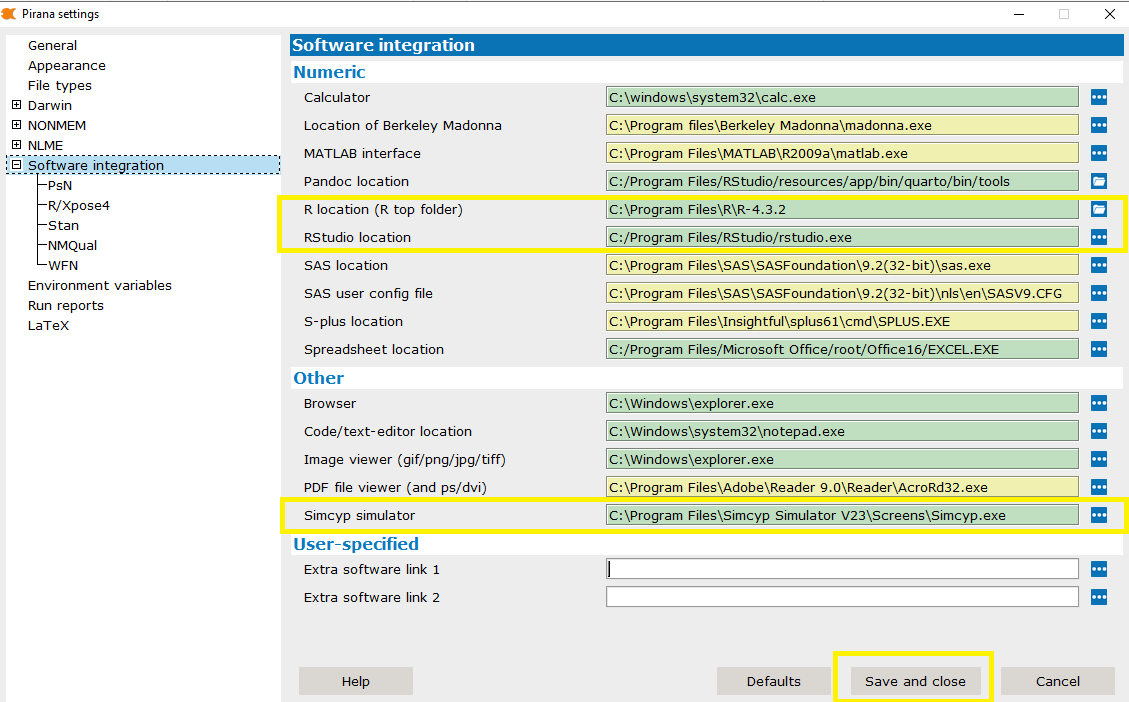
Note: The Simcyp R package currently requires R >= 4.4.0.